
One Software Size Does Not Fit All
…or Does It?
Every gas station and convenience store, and the organizations that stand behind them, manages their business differently, by degrees. At the least, they sell slightly different items, buy from different vendors, and have different regional reporting and financial regulations to follow.
Most businesses—from single-site organizations with homegrown operational structures to multinational enterprises that use highly structured, standardized processes—manage to evolve past their beginnings, resulting in degrees of operational variety. It’s something we at SSCS, as software providers, have to consider when we develop solutions that fit the needs of customers. The usability of a catchall solution for all enterprises seems far-fetched, as does the idea of building boutique systems completely from the bottom up for each individual site. It’s not practical.
So at SSCS, we’ve developed our suite of software products and adjunct tools to be as configurable as any you’ll find in the industry, usable by single site operators all the way up to some of the largest petroleum retailers in the industry. This configurability—engineered with an eye toward serving as much of the industry as we can—has lent us market distinction from the time we were first founded over three-and-a-half decades ago.
Configurability Is the Key

The configurability we are speaking is evident from the first days our expert support technicians help customers install and set up one of our systems. The lion’s share of the set up is performed in our Computerized Daily Book (CDB) back office. It’s the start of what it takes to ensure a solid digital foundation that matches up with the site’s size and the way it “does work.”
Common setup procedures include:
- Vendor Setup: Establishing a list of all vendors you purchase items from —their locations, contact information, PLUs, and whether you want automated reordering set up with them.
- Departments and Accounts: Creating soft copy records of all your item departments and sub-departments and linking these with your point-of-sale (POS) system, Accounts Payable, Accounts Receivable, tax and other expense accounts, as desired. Interfaces to selected third-party accounting software is available, as well.
- Taxes: Setting up tax rates and accounts, associating taxes with departments and, if necessary, creating special tax groups exempt from department level taxes.
- Inventory: Creating a dynamic electronic store inventory, linked with your POS, capturing all information about profit margins, purchase and sales history, reordering automation, and more.
- Fuel: Creating fuel tanks and grades with associated rates. Setting up over/short fuel inventory alert thresholds for your organization, and, as needed, franchise, municipality, and state.
- Users/Restrictions: Setting up system access levels across your organization for different sites, zones, and configurations of users.
The Video Tools You Need to Master SSCS’s Configurability

To help you make sure you are getting the most out of the CDB’s flexibility and properly molding it to the specifics of your store, we recently released a series of videos for users that cover the essential setup functions highlighted above. As is true of all of our training video content, it is exclusive to our customers and available only through the SSCS Portal at https://portal.sunrayasp.com/setup-series.
This is just the tip of the iceberg, though, as CDB users also have access to extremely configurable modules having to do with foodservice; EDI (Electronic Data Interchange) conversion; redemptions; manufacturer buydowns; employee, workforce and time card management; end-of-shift alerts; and automated report transmission via email and FTP. Look for video content on some of these coming in the upcoming months. Whatever shape your organization is at any given moment, and whatever paths it takes to evolve going forward, the SSCS package can be configured to help along the way.
Regardless of the size and complexity of your business, SSCS is worth considering. Setup, after all, is only the beginning.


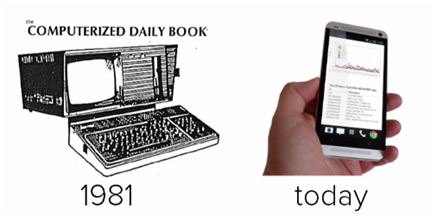





Hello Guys, Glad to Join! 🙂