I Want to Hold Your Handheld
The small but mighty handheld device plays an outsized role in successful inventory management. Choose wisely.
Leading convenience store owners and managers openly embrace inventory control as a key driver—some would say the key driver—of their operation’s success. That’s why we, as SSCS, have made inventory management technology a key focus of our convenience store solution set. It’s been that way since our earliest days.
Mastering control over the inventory process is essential for tons of reasons. Some of the more compelling are f you are to have any hope of monitoring your store’s shrinkage, understanding what items are selling (or not), and maintaining healthy profit margins. With any number of daily variables making it challenging to achieve these goals, operators have turned to technology as the ultimate assistant.
Let’s take a look at a generic model of a convenience store inventory process aided by technology:
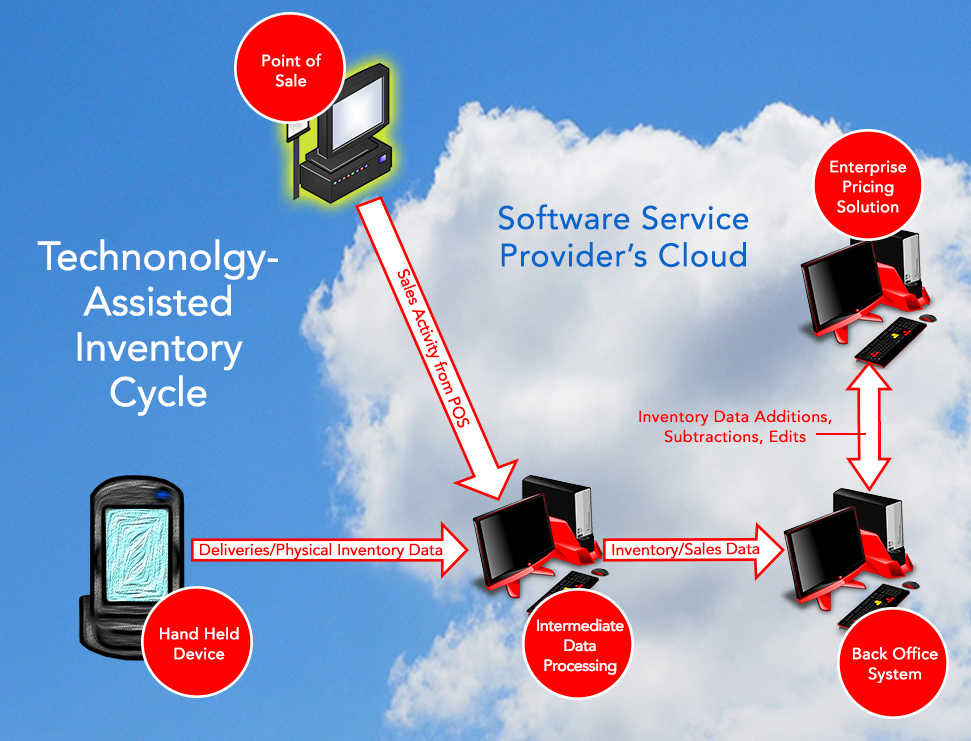 Technology-Assisted Inventory Process
Technology-Assisted Inventory Process
While we can’t and won’t speak to every case, inventory integrated technologies largely consist of software with only a digital presence, except for one exception you can hold in your hand. At SSCS we call it a handheld device, but we’ve also heard it called a “handheld terminal”, “portable computer”, and “handheld scanner”.
We’ve heard it called a “brick”, too, but that’s not very flattering.
Handheld devices do, indeed, scan barcodes. But they’re a deceptively powerful computer, too, with an operating system and software, including your provider’s inventory software (which these days often can be accessed and opened using a Smartphone-like app).
If this seems like overkill for a tool that scans and reads barcodes, it’s because an operator needs a device that does much more. Maybe you want to edit the item’s information before transmitting it. Or change the quantity or description or list price of an item or items. Or create a multi-pack. And you’re going to need seamless communication protocols to get the scanned data to your back office computer intact. All of this takes processing power.
So, if the handheld device is essential to automated inventory management, what you should you look for when making purchasing one? Here are some factors to consider:
Processing power — Waiting for a computer to do something—anything—is a big turn off for most users. Waiting to be able to scan the next item, waiting until the inventory database downloads, waiting while you send your scanning information to the back office—it all adds up to a less than optimum (and at worst, tooth-grinding) experience. Invest in a handheld that has optimum computing power and storage. Get things done as fast and accurately as you can. If technology isn’t saving you time, it isn’t doing its job.
Ease of use — Everyone wants technology that’s easy to use. No surprise there, but does your handheld provide it? Is the screen large and bright enough to display all necessary item information clearly? Does it have a touchscreen? Is the keyboard built into the hardware, part of the screen display, or both? How easy is it to line up the scanning beam to a label to get the desired result? Obviously, your own preferences come into play, but know what options are available from the provider.
Durability — While the convenience store is not as harsh a scanning environment as some industrial sites, you still want a device that can deal with being roughly handled or even dropped, with protective housing over its sensitive electronic components. A device needs a sufficient battery life, as well, since large inventory audits often take hours. In addition, it needs an excellent touchscreen, and its onscreen keyboards should appear and disappear instantaneously, according to user behavior on the screen. Being able to function in a range of temperatures is also important.
Simple Printing — If you’re scanning barcodes, you’re certainly going to be printing them for shelf tags. The best handheld devices make it simple to connect to a printer—Bluetooth communication is a perfect example and has grown into kind of a de facto standard. Also available are a greater selection of portable printers that you can strap onto your belt and carry with you while you scan the store. See what printing solutions are available—including the labels that may be compatible with them—with your handheld and how much you like them. Find out how far the printer can be from the handheld and still receive printing commands.
Parts that play well together — The handheld device is far from the only component of an inventory management solution. As shown in the diagram earlier in this post, the core of such control is the back office system, so passing a quality stream of data in a recognized format from the handheld to the back office is imperative, and vice-versa. The last thing you need is scrambled outputs or (gasp!) lost data, especially with more complex multi-pack setups. Plus fixing mistakes of transmission takes time. Technology should streamline the process, not complicate it.
A strong company that supports you when you need it. — Even finding the best handheld and inventory control software for your business doesn’t mean that you won’t have questions or need help when you run into certain issues. In these situations, you need a company that can train you thoroughly on its products to get you going in the right direction and then, once you are up-and-running, provide open access to a team of professionals that can communicate solutions clearly to you. This is the secret ingredient that goes into every outstanding inventory management system, and it is by far the most important. Perform your due diligence and find out what convenience store technology companies fit the bill. We won’t be surprised if the name SSCS comes up more than once.


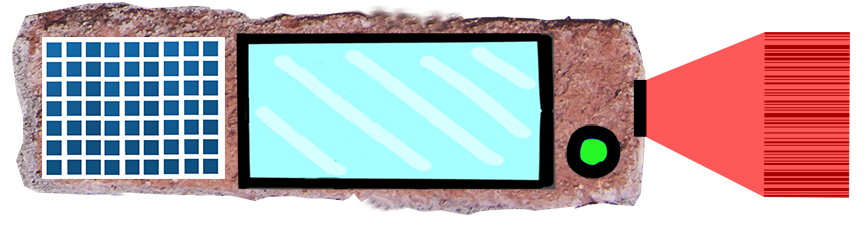







Leave A Comment