
Introducing AI for the Store Stats Report
Mining meaningful performance data from your POS just got faster and easier.
The core mission of c-store technology is not only to deliver the information an operator needs, but to provide it in a way that supports quick, accurate decision-making.
The delivery of information part is fairly straightforward. The real challenge for the user is sorting through it and determining what’s relevant. When you are flooded by metrics, meaningful patterns are hard to spot and their significance is not always obvious. Time is an issue, as well: if you identify key indicators and patterns too late, they won’t indicate anything of relevance anymore.
SSCS understands how this problem chips away at a c-store’s margins, and since 1981 we’ve been providing tools that make uncovering actionable data[1] and getting to its meaning faster for our customers, while reducing the effort required. Over the years, we’ve continued to incorporate the latest technology to improve data analysis for customers.
Our Transaction Analysis (TA) software is an example of what we mean. This web-based application captures the information recorded at the store’s point-of-sale (POS), but more than that, it provides the tools and reporting a store manager needs to locate potential issues in a sea of data—quickly—including the capability to drill downward to uncover the transactional details within the details.
That being said, SSCS is pleased to announce another step forward in the quick delivery of easy-to-grasp performance data. We’ve added artificial intelligence (AI) to one of our most popular TA reports, Store Stats. Store Stats is the home screen of Transaction Analysis, so once you access the web page, you are right where you need to be to access AI for the Store Stats report:
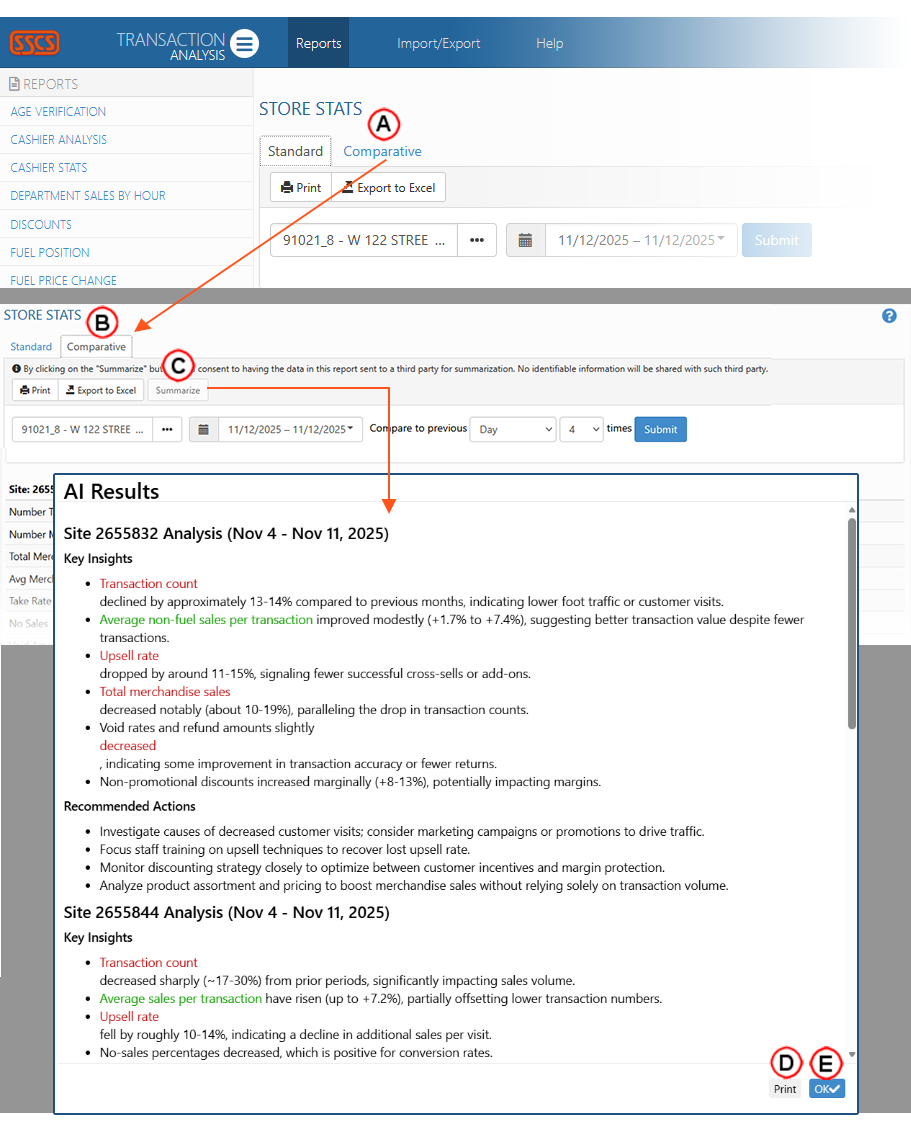
To use the AI feature of the Store Stats report:
- From the Store Stats report, click the “Comparative” tab.
- When the “Comparative” tab displays, click Summarize.
- The AI module will then formulate a report, and display it right on screen.
- Click Print to print the report.
- Click OK to put the Summary window away.
That’s all there is to it.
As you can see from the above image, the feature functions much like well-informed assistant, preparing store performance data, suggesting its significance, and pointing out metrics that are both encouraging (green type) and of concern (red type). With that basic work done, an operator can spend more time using their expertise to look beyond the surface to review unusual or corner cases.
This is a really nice addition to Transaction Analysis. If you have an questions about our AI feature for the Store Stats report, please give us a call at (800) 927-7277.
[1] “Actionable data” refers to information that is specific, relevant, and timely enough to guide decisions or trigger meaningful actions. It’s not just raw data—it’s processed, analyzed, and presented in a way that makes it useful for achieving a goal, like Transaction Analysis and the Computerized Daily Book (CDB) do.






Leave A Comment