Say Hello to CDB 7.5.23

This latest release leads off with more convenience and accuracy for purchases and payables.
SSCS is currently releasing version 7.5.23 of the Computerized Daily Book (CDB) back office system, which includes the latest software enhancements from our development team, based on input from our users. This release leads off with a couple of advancements to our Accounts Payables module that can make work life for our customers a little bit easier.
Easy-to-interpret price notations in Purchase Line Items tab
Let’s start with the most visible feature of the release, which you’ll find in the “Line Items” tab of the Purchases/Payables window. In previous versions of the software when you created a PO from EDI or a electronic delivery, you were immediately notified of item additions and price changes through color coded symbols in each line of the transaction. With CDB 7.5.23 this information is still displayed in as timely a manner as ever, but is easier to intepret:
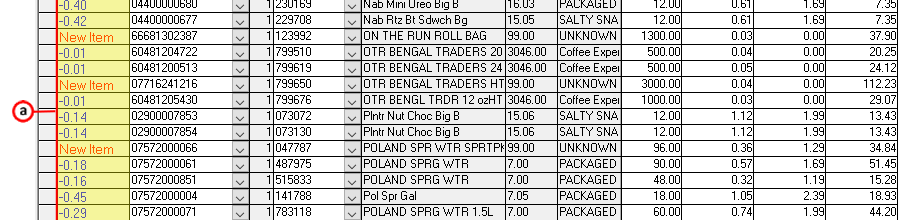
We’ve highlighted the expanded Change column ( ) in yellow where the type of price status boxes are displayed. Here’s what each status means:
) in yellow where the type of price status boxes are displayed. Here’s what each status means:
- New Item — This phrase, displayed in red, signifies that the item is new to your site’s inventory database.
- Red Values — A red value signifies an existing item with a higher Unit Cost than was last recorded. The amount of the change is what’s displayed.
- Blue Values — A blue value signifies an existing item with a lower Unit Cost than was last recorded. The amount of the change is what’s displayed, a negative value.
- The absence of a notation indicates that you either selected this item manually for the transaction (meaning it was not included in the EDI file) or that the cost has not changed since you last purchased it.
Transfer inventory to another site starting using an existing invoice
It is now possible, in the CDB, to import the line item information of an open invoice to another site (previous CDB releases allowed you to transfer specific items to another site, but items had to be selected one at a time). The revised screen looks like this:
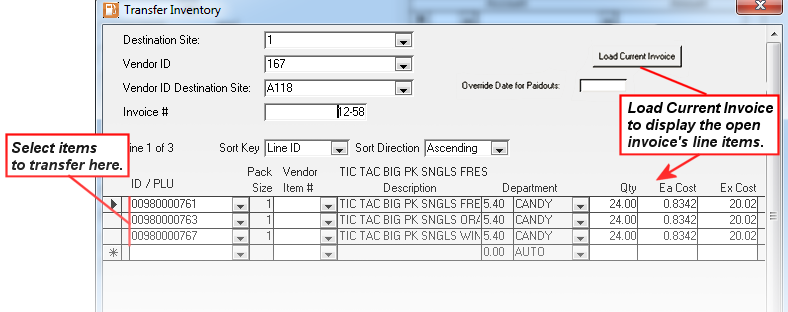
When you use this new feature, a Paidout is created in the destination site (which you can edit further), while a negative paidout is created in the source site to handle the inventory adjustment. Just open the invoice whose information you wish to transfer in the Purchases/Payable screen, and click File > Transfer Inventory > Load Current Invoice.
And there’s more…
In addition to our work on Accounts Payable, Commander users should take note that they can now post Fleet transactions from their POS to the CDB’s A/R module thanks to CDB 7.5.23. You can catch up on the rest of the enhancement list here on the SSCS Portal.
Talk to you soon!





Recent Comments