SSCS’s Diverse Instructional Media Set Addresses Individual Needs
Because we know one size does not fit all when it comes to learning.
Not everyone learns the same way. Some are fast, some prefer a leisurely pace. Some are visual, some prefer the printed word. Some like pouring over a reference book, some want access to information right at their fingertips right now.
That’s okay, because SSCS produces a diverse set of instructional materials designed to address different needs and complement our classroom and web-based training courses. Much of what we provide is modular, that is, each individual component dovetails with others when possible. This makes it easy to get comprehensive training on the subjects that matter most to you while allowing you to “build out” your knowledge in a logical manner.
“Big Book” User Guides
When you provide rich, full featured software solutions like SSCS does, you have to make sure that every feature is documented. That’s the goal of our user guides—known informally as the “Big Books.” Our fully illustrated, completely indexed, encyclopedic approach covers ever aspect of our software solutions, ideal for experienced users that need insight on areas of the system that aren’t often highlighted as well as those who need to spot check a particular function. The content in the Big Books also serves as the source for the on-line help systems that are integrated into our most popular applications, ensuring consistency across documentation platforms. Big Books are published in PDF format.
Online Help
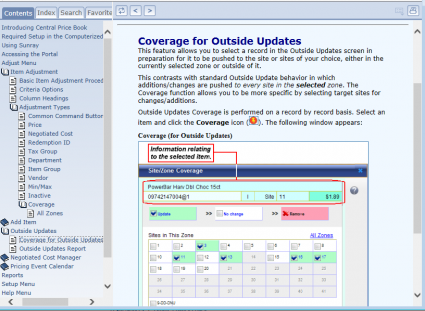 Each one of our major applications contains an integrated on-line help system. Users simply press F1 to call up the information relevant to the part of the system that currently displays.
Each one of our major applications contains an integrated on-line help system. Users simply press F1 to call up the information relevant to the part of the system that currently displays.
The information in our help systems is exactly the same as that found in the Big Book user guides, including identical indexing and cross reference linking. We use a single source application that transfers the content from book to help without any manual intervention, at the same time optimizing the formatting for on-screen viewing. Online help is a popular format, because it places the most relevant information right at the fingertips of our customers, something users of all skill levels appreciate.
Quickstart and Procedural Guides
For newer users who are still getting acquainted with SSCS applications, we provide a number of shorter books that provide step by step instruction for the most essential procedures that make up daily work. Generously illustrated and easy to read, our quickstart and procedural guides are perfect for beginners, such as new hires, and provide a great refresher for those who have just finished attending their initial SSCS classroom training. When used together with our video series, they provide a comprehensive look at our system that is only exceeded in effectiveness by our classroom training course.
A comprehensive (and growing) instructional video library
SSCS continues to blaze a trail in making video instruction available for its users. These videos cover every aspect of the SSCS solution set, both basic and advanced, which users can access easily from the SSCS Portal.
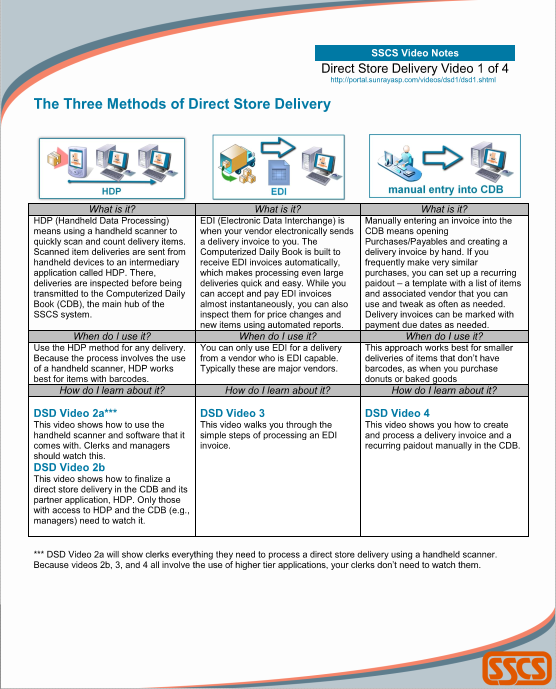 Each installment is mobile friendly so it can be viewed on the device of your choice. Numbering over two dozen at the time of this writing, these videos are informative and present the material in a lively fashion that makes full use of colorful graphics and eye-catching animation to keep the viewer engaged. Some stand alone, while others mesh seamlessly into a multi-part set when a more comprehensive approach is needed. Some are for beginners, some are intermediate, and another group is targeted toward advanced users.
Each installment is mobile friendly so it can be viewed on the device of your choice. Numbering over two dozen at the time of this writing, these videos are informative and present the material in a lively fashion that makes full use of colorful graphics and eye-catching animation to keep the viewer engaged. Some stand alone, while others mesh seamlessly into a multi-part set when a more comprehensive approach is needed. Some are for beginners, some are intermediate, and another group is targeted toward advanced users.
Video instruction currently available to SSCS customers includes:
- Daily Work Processes (seven part series)
- Direct Store Deliveries (four part series)
- Managing Inventory (eight part series)
- Reordering Based on Sales History
- Using Transaction Analysis
- Managing Food Service Items
- Managing Multi-Item Promotions
- Using Custom Reports
Each video comes with complimentary notes that support the material that was just viewed. These are accessed easily by clicking a link at the bottom of the screen
Tips of the Month
Each month SSCS publishes a tip of the month to help users focus upon and learn a feature that can help them run their businesses more efficiently and profitably. In many cases these are relatively new features that have just been released to the market. Sometimes we present procedures in which a group of users have expressed interest. Other times we devote time to explaining a function that, based on feedback from our support department, users may be having a difficult time using to its full potential. Once written, all tips of the month remain on the portal forever. Taken together they form an impressive library of information covering practically every major area of our software and solutions.
Developed In-House for Consistency and Accuracy
 The most comprehensive instructional tools lose effectiveness if they lack consistency and accuracy. This is where SSCS’s philosophy of placingall departments and activities under one roof proves to be a huge advantage in any number of ways.
The most comprehensive instructional tools lose effectiveness if they lack consistency and accuracy. This is where SSCS’s philosophy of placingall departments and activities under one roof proves to be a huge advantage in any number of ways.
For example, the creative team working on video production can discuss their scripts with the documentation team to make sure their message aligns with the user guide section that covers the same topic. The documentation department interfaces with the training department to ensure classroom curricula is supported by our instructional materials. Even our software development department gets into the act, vetting each piece of material for technical accuracy before it is released and giving us a heads up on what we should prepare for in the future. SSCS promotes this kind of synergy by keeping it all in house, a major reason SSCS has carved a successful place for itself in the retail petroleum (gas station, convenience store, whatever you like to call it) industry.
Note: If you would like a PDF version of this blog post, please call the SSCS documentation team at 831 755-1800 ext 4748.


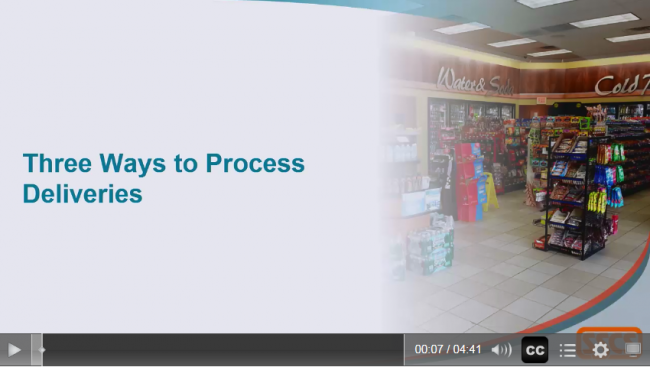




Recent Comments