CDB 7.5.21 arrives; plus a welcome addition to Handheld Data Processing 6.4.3.
SSCS is pleased to announce that we have begun rolling out the latest version of our flagship back office system, the Computerized Daily Book (CDB) version 7.5.21. As always, the needs of our customers, directly communicated to us, remain a primary driving force behind the direction of our software.
In addition, we have also added a significant piece of displayed information to the data processing component of our hand-held inventory solution. We’ll cover that a little later.
CDB 7.5.21
First, let’s take a look at some of the highlights of the new CDB release:
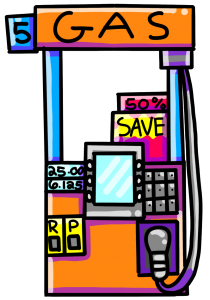
- For years we’ve given customers the ability to configure and automatically run and email or print reports at the end of shift (EOS). This release adds, due to popular demand, an option to deliver EOS reports using Secure File Transfer Protocol (SFTP) to a (if desired) user-defined location.
- In keeping with the flexibility we try to write into our software so that it aligns best with the way users prefer to work, the Fuel Projections report now allows projections to be calculated based on either fuel average cost or fuel last cost.
- In another development that contributes to user flexibility, you can now run a Daily Book Historical report with and without Inventory Adjustments.
- For added convenience, the Line Items Site Totals report now allows multiple vendors to be selected, instead of one at a time.
For a complete list of CDB 7.5.21’s enhancements, please visit the Enhancements page of the SSCS Portal. And remember, any time we release a new version of our software, we update the online help that is part of our software as well as our user guide (which is also available on the Portal).
HDP 6.4.3
Hand-Held Data Processing (HDP) sits at the center of SSCS’s total inventory management solution. It makes sure that the direct store delivery and inventory transaction files created when you scan barcodes in your store are processed correctly and made ready for posting to the Computerized Daily Book and its powerful inventory management features.
Each inventory transaction file is assigned a reference number on the hand held device during a scan session, either automatically or through user input, providing an essential way to identify the work that’s been done. Users have requested that we have a place in HDP where this reference number can be readily identified before the transaction is sent off to CDB, and that’s exactly what we’ve done in the latest version of HDP, specifically in the column at the far right:
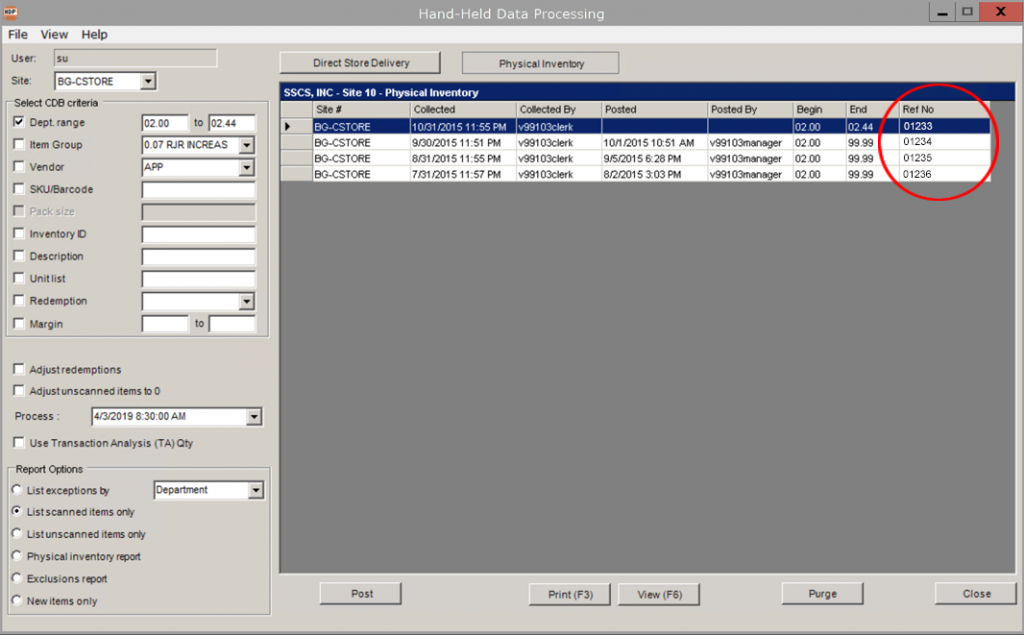
As is the case with CDB, any new release of HDP is accompanied by an updated book and and enhancement list on the SSCS Portal. If you are a user, be sure to check this information out.






Recent Comments