Announcing Computerized Daily Book 7.5.13
Highlights of our flagship back office system’s latest release.
SSCS announces ![]() the latest release of the Computerized Daily Book, version 7.5.13. As is always the case, the requests of customers help drive the direction of our development team.
the latest release of the Computerized Daily Book, version 7.5.13. As is always the case, the requests of customers help drive the direction of our development team.
Leading off this release is the next refinement in our buydowns management feature. We now provide an option to allow buydown items, when scanned at the POS, to be taxed at full retail instead of their discounted buydown price, an added flexibility that addresses requests from our customer base while retaining previous functionality for those who prefer it. The CDB’s integration with the most popular POS systems in the industry ensures that the register’s receipt clearly documents calculated tax values and the associated retail value as shown elsewhere in this post.
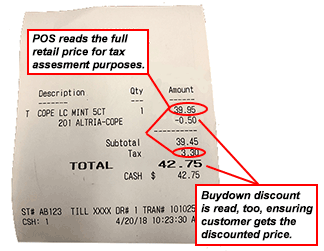 CDB 7.5.13 also introduces the display of inventory adjustment values to our inventory report set, further facilitating accurate analysis of inventory movement for those who wish to do so, though once again the user has the option to turn the additional values on or off. And while we’re speaking of inventory as it relates to the CDB, version 7.5.13 consolidates the powerful features of our EDI module into one easy to use interface suitable for both direct store deliveries and physical inventory counts.
CDB 7.5.13 also introduces the display of inventory adjustment values to our inventory report set, further facilitating accurate analysis of inventory movement for those who wish to do so, though once again the user has the option to turn the additional values on or off. And while we’re speaking of inventory as it relates to the CDB, version 7.5.13 consolidates the powerful features of our EDI module into one easy to use interface suitable for both direct store deliveries and physical inventory counts.
In addition, the CDB can now export General Ledger and Accounts Payable file information to the Sage 300cloud business management software.
Update: Yesterday when we initially posted we forgot to include one of the most visually obvious changes that took place in CDB 7.5.13: we’ve added a new icon to the main toolbar that provides direct access to the Item Adjustment window when you click it. The Item Adjustment window is very popular among our client base. We’re glad to be able to offer this operational convenience.
The above highlights are only part of the numerous improvements we’ve made in this release. To get the full rundown, SSCS users can access the enhancement list on the SSCS Portal (once you log in, click the Enhancement menu and click Computerized Daily Book (CDB). The same enhancement list is also available in the CDB User Guide and the online help that is built right into the application. Both contain complete explanations and detailed procedures on using the new stuff.

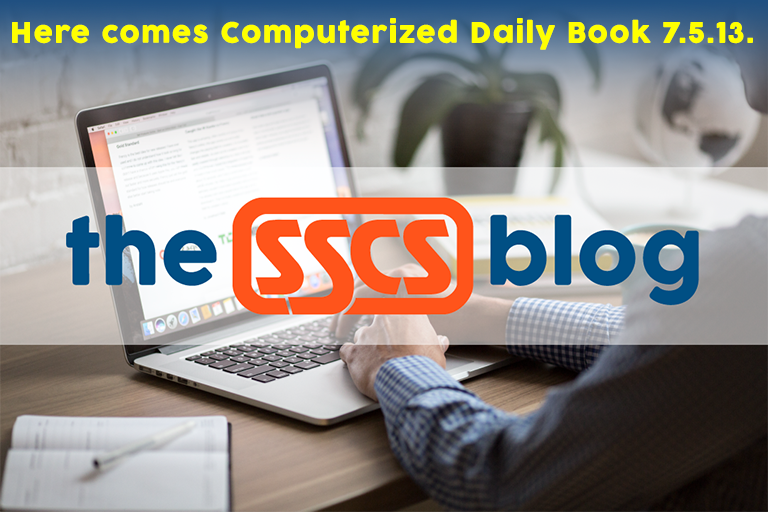




Recent Comments